Querying using openCypher
PuppyGraph supports openCypher, the widely used implementation of the Cypher graph query language.
Interactive Query UI
The Cypher query tool in Graph Query offers a notebook-like user experience, complemented by the ability to visualize query results.
To access it, click the Graph Query tab on the Query page, then select the Cypher query type.
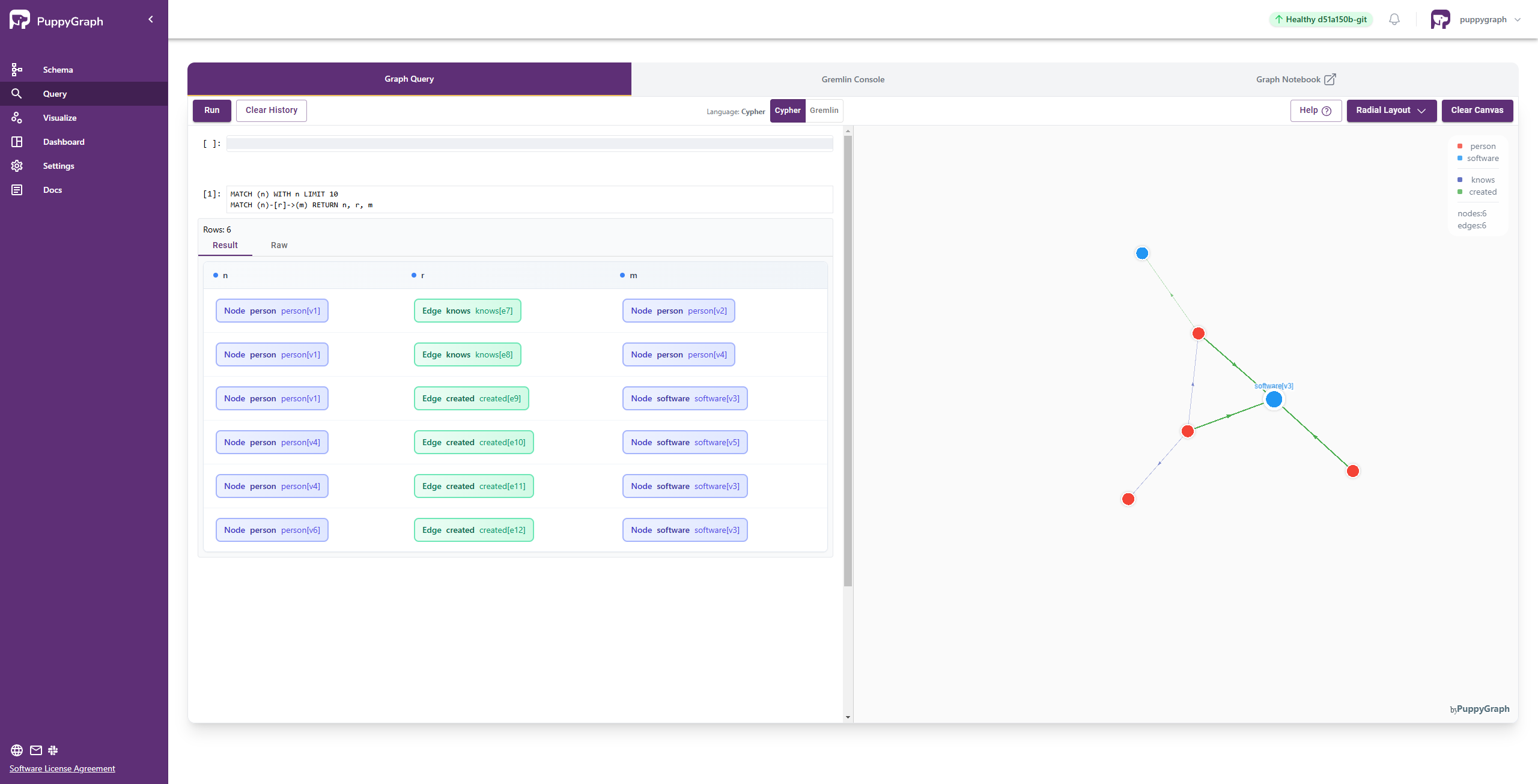
Graph Notebook
Graph Notebook is an open-source tool that enables users to interact with and visualize graph databases directly within a Jupyter Notebook environment.
To use Graph Notebook with PuppyGraph, you need to set up a separate JupyterLab environment. Follow these steps:
Prerequisites
- Docker installed and running
uvpackage manager (install from astral.sh)
Setup Graph Notebook Environment
- Create a Python environment and install required packages:
uv python install 3.11
uv venv --python 3.11 --seed
uv pip install "jupyterlab>=4.3.5,<5" graph-notebook
- Launch JupyterLab:
-
Open the URL displayed in the terminal output (typically
http://localhost:8888/?token=...) -
Create a new Python 3 notebook and initialize Graph Notebook (first run only):
Connecting to PuppyGraph
Configure the connection to use Cypher queries:
%%graph_notebook_config
{
"host": "localhost",
"port": 7687,
"ssl": false,
"neo4j": {
"username": "your_username",
"password": "your_password",
"auth": true,
"database": ""
}
}
Note: Replace your_username and your_password with the same credentials you used when starting PuppyGraph.
Example Cypher Queries:
Count all nodes:
Count all relationships:
Explore graph paths:
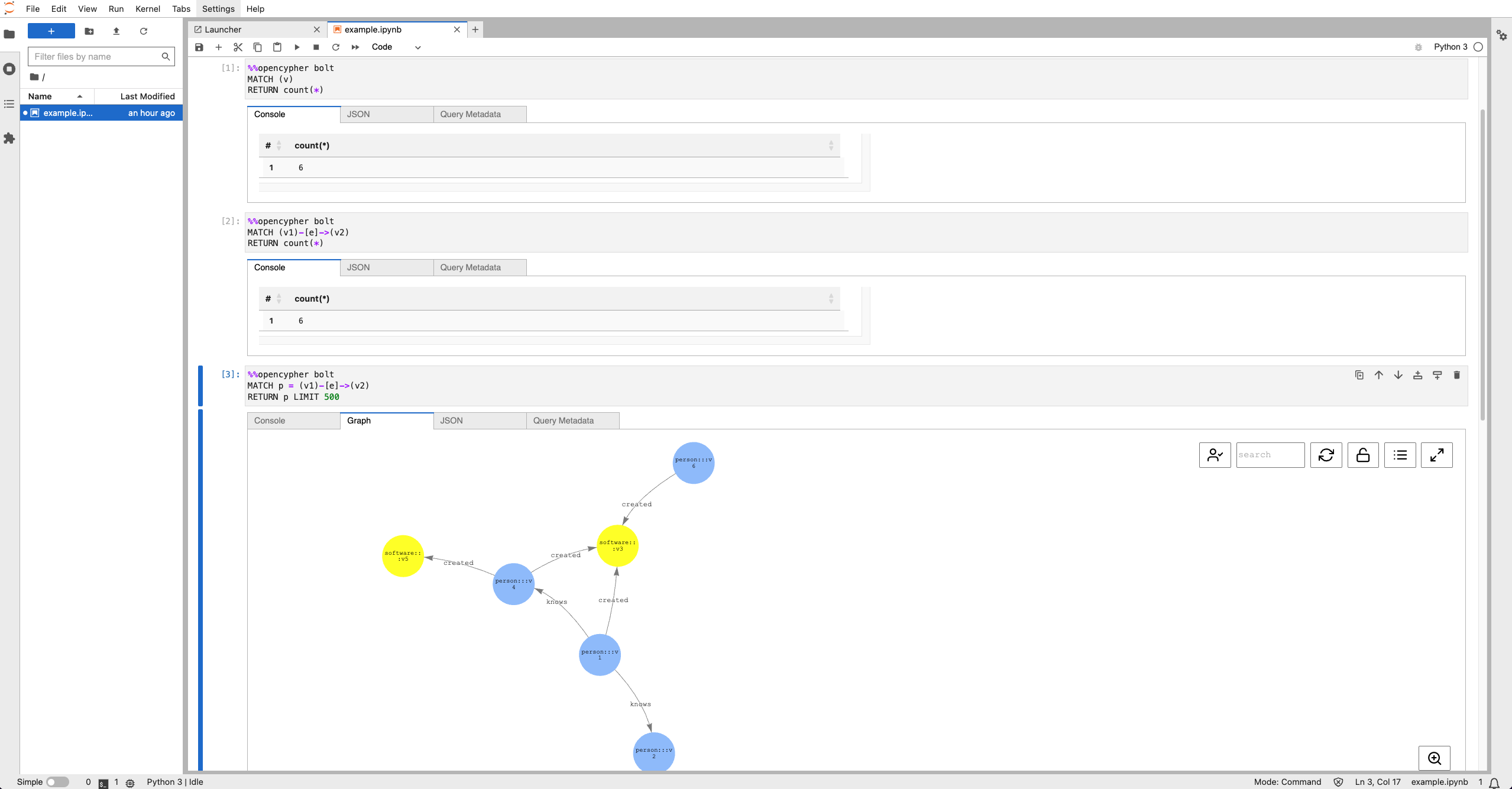
Client Drivers
PuppyGraph supports connecting and executing queries through the Bolt protocol.
See also Neo4j Drivers for more details on the drivers.
Python
Install the Neo4j Python Driver:
Here is an example of how to establish a connection to PuppyGraph and run a query:
from neo4j import GraphDatabase
# Initialize connection to the PuppyGraph.
uri = "bolt://localhost:7687"
username = "puppygraph"
password = "puppygraph123"
driver = GraphDatabase.driver(uri, auth=(username, password))
session = driver.session()
# Get all nodes from the graph.
query = "MATCH (n) RETURN n"
nodes = session.run(query)
print("All nodes in the graph:")
for record in nodes:
node = record["n"]
print({
"id": node.element_id,
"labels": list(node.labels),
"properties": dict(node._properties)
})
Here is another example that adds a timeout to the query execution:
from neo4j import GraphDatabase, unit_of_work
uri = "bolt://localhost:7687"
username = "puppygraph"
password = "puppygraph123"
driver = GraphDatabase.driver(uri, auth=(username, password))
query = """
MATCH (x) RETURN x LIMIT 10
"""
@unit_of_work(timeout=500) # Timeout: 500 seconds
def run_query(tx):
result = tx.run(query)
return list(result)
with driver.session() as session:
result = session.execute_read(run_query)
for record in result:
print(record)
Also check here for the latest Neo4j Python Driver documentation.
Go
Install the Neo4j Go Driver:
Here is an example of how to establish a connection to PuppyGraph and run a query:
package main
import (
"fmt"
"github.com/neo4j/neo4j-go-driver/v4/neo4j"
)
func main() {
// Creating the connection to the PuppyGraph.
uri := "bolt://localhost:7687"
username := "puppygraph"
password := "puppygraph123"
driver, err := neo4j.NewDriver(uri, neo4j.BasicAuth(username, password, ""))
if err != nil {
fmt.Println("Error creating driver:", err)
return
}
defer driver.Close()
// Open a new session using the driver
sessionConfig := neo4j.SessionConfig{AccessMode: neo4j.AccessModeRead}
session := driver.NewSession(sessionConfig)
defer session.Close()
// Get all the nodes (vertices) in the Graph.
query := "MATCH (n) RETURN n"
fmt.Println("All nodes (vertices) in the graph:")
results, err := session.Run(query, nil)
if err != nil {
fmt.Println("Error executing query:", err)
return
}
for results.Next() {
fmt.Println(results.Record().Values)
}
if err = results.Err(); err != nil {
fmt.Println("Error with query results:", err)
}
}
Java
Install the Neo4j Java Driver:
The example uses Maven. You need to add the following dependencies to the pom.xml file of your project.
<dependency>
<groupId>org.neo4j.driver</groupId>
<artifactId>neo4j-java-driver</artifactId>
<version>6.0.0</version>
</dependency>
Here is an example of how to establish a connection to PuppyGraph and run a query:
import org.neo4j.driver.AuthTokens;
import org.neo4j.driver.Driver;
import org.neo4j.driver.GraphDatabase;
import org.neo4j.driver.Record;
import org.neo4j.driver.Session;
import org.neo4j.driver.Result;
import org.neo4j.driver.types.Node;
public class Example {
public static void main(String[] args) {
// Connect to PuppyGraph
Driver driver = GraphDatabase.driver("bolt://localhost:7687", AuthTokens.basic("puppygraph", "puppygraph123"));
Session session = driver.session();
// Get all the nodes (vertices) in the Graph.
Result result = session.run("MATCH (n) RETURN n");
System.out.println("All nodes (vertices) in the graph:");
while (result.hasNext()) {
Record record = result.next();
Node node = record.get("n").asNode();
System.out.println(String.format("Node elementId: %s, Labels: %s, Properties: %s",
node.elementId(), node.labels(), node.asMap()));
}
// Close resources.
driver.close();
}
}
Javascript
Install the Neo4j JavaScript Driver:
Here is an example of how to establish a connection to PuppyGraph and run a query:
const neo4j = require('neo4j-driver');
const uri = 'bolt://localhost:7687';
const user = 'puppygraph';
const password = 'puppygraph123';
// Connect to PuppyGraph
const driver = neo4j.driver(uri, neo4j.auth.basic(user, password));
// Create a session to run Cypher statements in
const session = driver.session();
// Get all the nodes (vertices) in the Graph
const query = 'MATCH (n) RETURN n';
// Run the Cypher query
session.run(query)
.then(result => {
result.records.forEach(record => {
console.log(record.get('n'));
});
})
.catch(error => {
console.error('Error:', error);
})
.finally(() => {
return session.close(); // Close the session
})
.then(() => {
return driver.close(); // Close the driver connection
});